Frequently Asked Question
Popular
SMART SD (Strateq Managed Automated Refueling Technology Service Desk) by STRATEQ is a cloud-based service management solution for modern IT team, it is designed based on a collaboration model that connects people, tools, processes, and automation into a transparent workflow. The transparency tightens the feedback loop, improves information sharing and enhances team collaboration, keeping the focus onuptime and operational efficiency.
SMART SD is ideal for IT service teams, support centers, Helpdesk, field services, and organizations that require a comprehensive service management system including Asset and Inventory management. It’s suitable for businesses of all sizes.
SMART SD key features include:
- Virtualized Call Centre – App-driven Service Desk supports users via office, remote, or WFH agents.
- Multichannel Support – Accessible via voice calls, chats, Self-Service Portal, and Mobile App.
- Chat-Based Incident Management – Ensures real-time communication for faster coordination and field engineer mobilization.
- Smarter Resource Allocation – System automatically recommends the nearest field engineer.
- Realtime Awareness – Push notifications keep users updated on the latest incident activities.
SMART SD provides timeline chats and shared workflows to ensure users related with the incident have a clear view of updates and actions, improving communication and reducing missteps.
General
Yes, SMART SD offer mobile apps for Android and iOS version, enabling user to manage service delivery tasks seamlessly anytime and anywhere.
As a cloud-based solution, SMART SD can be accessed remotely from any device with an internet connection.
Yes! All information is encrypted in every transaction run through the apps, and no personal information is stored on your browser.
However, browser do offer you the ability to store your login information for apps installed on the device. If you choose to store your login information (i.e., remember password), any person who has access to your device can access your account.
However, browser do offer you the ability to store your login information for apps installed on the device. If you choose to store your login information (i.e., remember password), any person who has access to your device can access your account.
Data is stored securely in the cloud.
Account
Contact account manager or system administrator and your SMART SD account will not be active until the verification process is complete.
Go to the SMART SD Login page [https://xxx.mysmartsd.com/login] page and follow the log-in instructions.
SMART SD is a multitenant application, the XXX refer to the unique tenant name.
SMART SD is a multitenant application, the XXX refer to the unique tenant name.
Your account is currently locked. Contact your account manager or system administrator to unlock your account.
Ensure the email isn’t in your spam folder or blocked by your email client. Consult your organization’s IT department for assistance if needed.
Check your spam or junk folder to see if the email was filtered. If blocked, contact your IT team to lift the restriction.
From the SMART SD log-in page, click on the "Forget Password" link and enter your's email address, follow the on screen instructions to reset password.
Check your email client's spam folder for the message. If it's not there, check your IT spam filter for the time-sensitive code. If you still can't find it, request your organization’s IT department to whitelist SMART SD emails.
The following suggestions may help you log in. If none work, please contact Support Team:
- Account not verified: Verify your account by going to “Forget Password” and entering your business email. A verification code will be sent to your email.
- Browser autofill issue: If browser autofill is enabled, try manually entering your email and password. Clear your browser cache and try again.
- Safari settings: Go to Safari > Preferences > Privacy and disable “Prevent cross-site tracking.” Close Preferences and try logging in again.
- Extra spaces: Ensure there are no spaces before or after your email ID.
- Caps lock enabled: Turn off caps lock before entering your credentials.
- Invalid credentials error: Report the issue to account manager or system administrator. Include your browser version, a screenshot, your registered email, and the error message.
- Session expired: If you’re logged out, your session might have timed out. Visit the SMART SD Login page and follow the log-in steps.
After login, click on the “My Profile” in the upper right-hand corner and update your information.
SMART SD is a multitenant application, domain name used to identify user and database to be connected.
Basic
The SMART SD app is compatible with the following browsers:
- Google Chrome
- Mozilla Firefox
- Microsoft Edge
The SMART SD mobile app requires a minimum of Android 9 (Pie) or higher and iOS 15 or later to function properly.
Ensure your device meets this requirement for the best user experience.
Ensure your device meets this requirement for the best user experience.

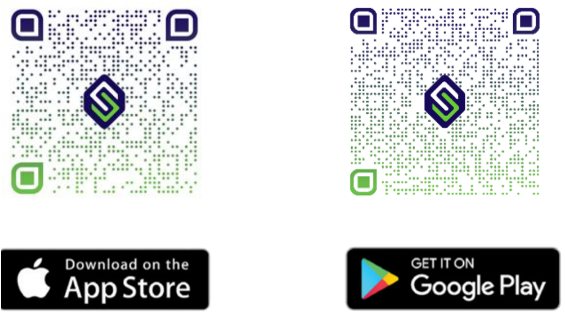

Others
Pricing for SMART SD is determine by numbers of modules and features required, for enquiry please contact enquiry@mysmartsd.com.
Our team will provide customized pricing information to help you make an informed decision.
Our team will provide customized pricing information to help you make an informed decision.
Yes, SMART SD offers subscription-based plans tailored to meet various needs. For more details, please contact enquiry@mysmartsd.com.
Our team will be happy to assist you in finding the right plan for your requirements.
Our team will be happy to assist you in finding the right plan for your requirements.
You can easily connect with our sales team by emailing enquiry@mysmartsd.com. A SMART SD expert will provide you with insights and answers tailored to your needs.
To request a demo, simply email our sales team at enquiry@mysmartsd.com. A SMART SD expert will guide you through the process and provide the insights you need to get started.
Reach out today and experience SMART SD in action!
Reach out today and experience SMART SD in action!
For more detailed information, please visit the official SMART SD website at https://mysmartsd.com/.